Optimize Unlimited WordPress Images with Optimole
Optimole optimizes unlimited images automatically, converts them to WebP/AVIF, and serves them via a global CDN. Faster load times, better SEO, and improved Core Web Vitals instantly.
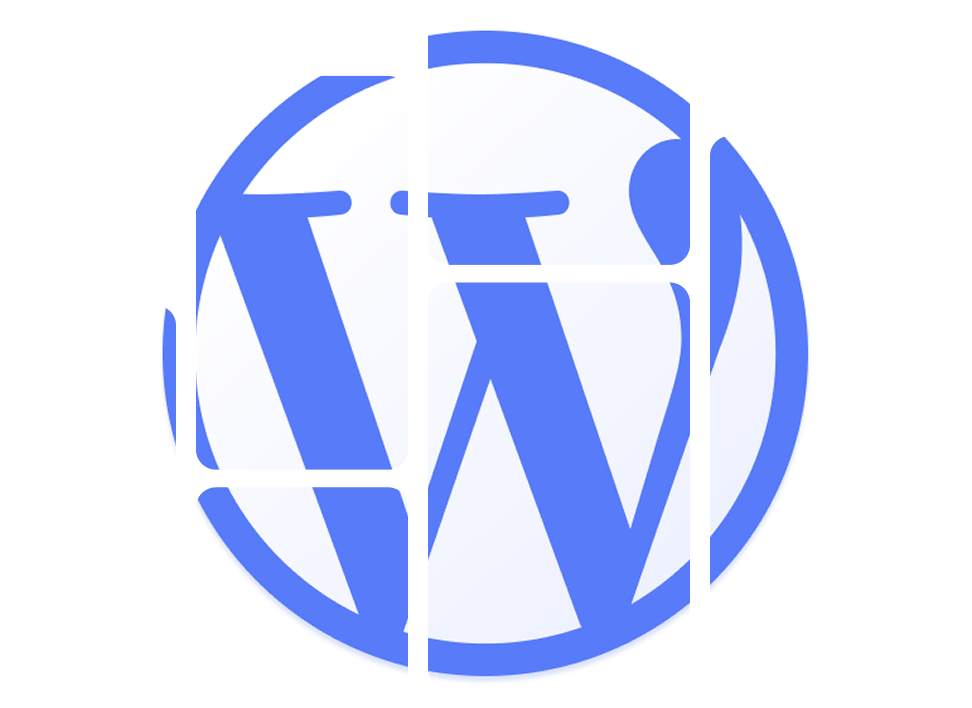
Why use Optimole?
Optimole is your all-in-one image optimization solution for WordPress & beyond. It processes your images in real time and it's fully cloud-based. Optimole goes a lot further than any other tool in the market:
Automatic Optimization
Optimole takes your images and optimizes them automatically without any manual work needed.
Global CDN Network
Serves images via a fast image CDN with 450+ edge locations worldwide for optimal delivery.
Responsive Images
Picks the right image size for the visitor's browser and viewport for optimal performance.
Lazy Loading
Only loads images when they're visible in the viewport, reducing initial page load time.
Connect Optimole in 3 Simple Steps
Get started with Optimole in minutes and start optimizing your images right away
Sign Up
Create your Optimole account and get your free API key
Install Plugin
Install the Optimole plugin on your WordPress site
Start Optimizing
Paste your API key and let Optimole optimize all your images automatically
What happens once you install Optimole
Instead of compressing images locally and then replacing them in your media library permanently, Optimole does everything in the cloud.
Once you activate the plugin, Optimole fetches your images and does all of its optimization magic in real-time.
Optimole always serves the perfect version of the image
Taking into account the visitor's device, browser, and screen size.
This means that your visitor will always see the perfect version of the image that's been tailor-tuned for them individually.
Your images will be served from a CDN and not from the main server
This reduces load times and your bandwidth usage.
Compressing images is just the tip of the iceberg. Optimole makes your website much faster overall!
Trusted by 200,000+ websites and growing businesses
Join thousands of satisfied customers who trust Optimole for their image optimization needs.




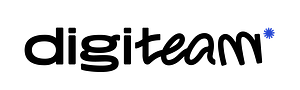



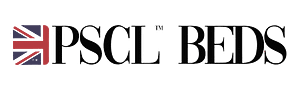


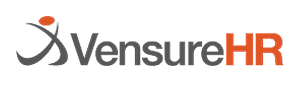





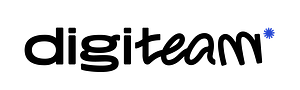



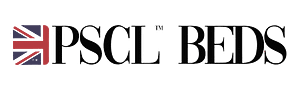


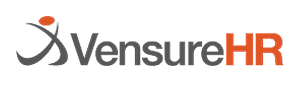





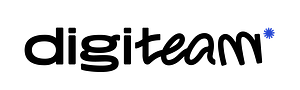



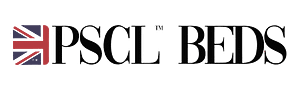


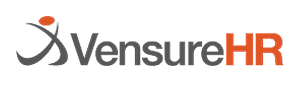

Trusted by Industry Leaders
See what experts and influencers are saying about Optimole's image optimization capabilities.
Challenge: Speed up Website with 1 Click
Expert Review & Setup Guide
Advanced Image Optimization Tips
Need more?
The free Optimole plugin allows you to optimize unlimited number of images in the limit of 2,000 visits per month.
If that's not enough for you, consider one of our premium plans. Apart from the specs bump, you also get some cool additional features!
